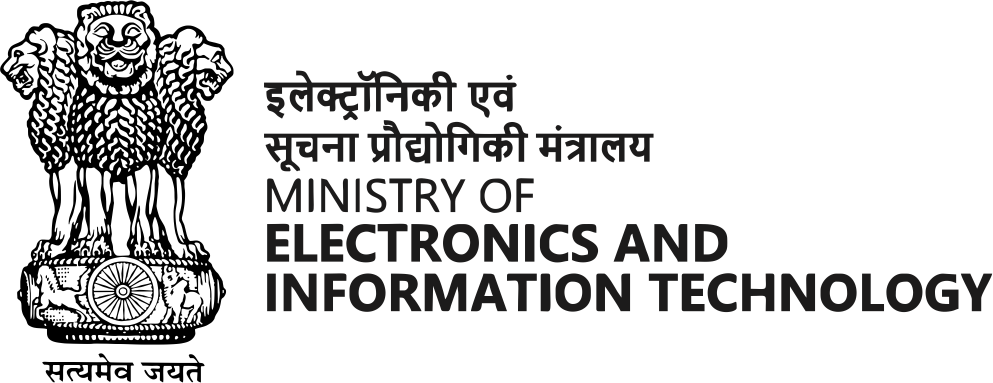Parental Controls for Safer Digital Use
Parental controls are restrictions that parents can implement on child’s usage of digital devices by enabling certain features available in the software of specific devices and monitor their online activity. It helps reduce the risk of child viewing inappropriate content on web.
The parental control can help
- Block inappropriate apps., games and media child can access
- Set restrictions on web browsers to show only pre-approved websites
- Restrict search engines by defining what child can search online
- Restrict child from using certain unwanted services
Steps to set up parental controls:
- Open google play store app
- Tap menu in the top right corner
- Got to settings
- Go to parental controls option and turn it on
- Create a PIN
- Tap the type of content you want to filter
- Choose how to filter or restrict access.
- Parents may use security features enabled parental control/ child monitoring apps, available on google playstore to help them in guiding children appropriately on digital device usage and safeguard them against possible online dangers.
Examples of few parental control Apps – Net Nanny, Norton Family, Kasperskey safe kids, Bark, mspy etc.,
- Have digital device usage family agreements, where all the family agree to follow certain common family rules for using digital devices.
- Have digital free zones like bedtime, dinner time, play time, driving time etc.,
- Model kindness and good digital usage habits, when using digital medium for communication.
- Mindful Digital Device Practices at Home
Modeling good digital habits is essential for parents. This is important as the parents behavior and habits are unspoken permission to children to practice the same later on.
• Do not engage too much in digital devices when you are around children.
• Pay attention to children and to what they want to tell you.
• Engage in positive, encouraging and motivating approach while talking to children
• Create an environment wherein children can put across their digital issues, to parents to seek suggestions.
• Help children to form confident ideas and beliefs about themselves to deal with crisis situations.
• Be accessible to children; have certain time in a day allocated to family and children