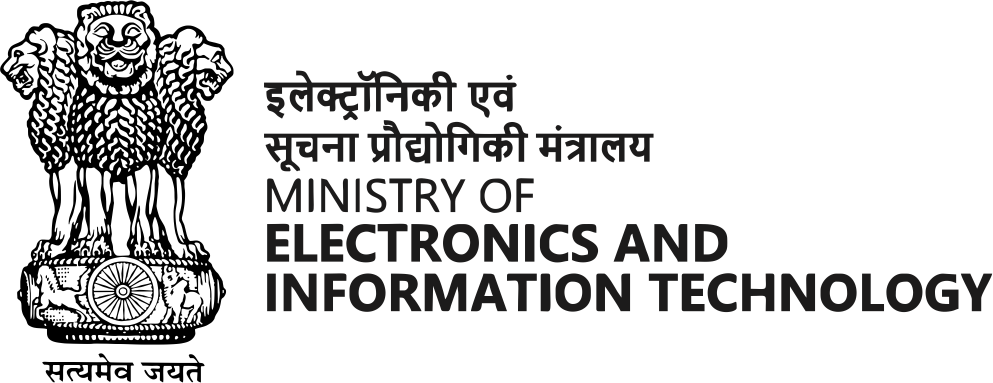Additional Security Measure for Desktop/Laptop/ Mobile and Tablets
Safe Browsing Habits:
- Be cautious with links and attachments: Don't click on suspicious links or open attachments from unknown senders. Phishing emails often try to trick you into clicking malicious links or downloading malware.
- Beware of free downloads: Free software can sometimes be bundled with unwanted programs. Only download software from trusted sources.
- Secure Wi-Fi: Avoid using public Wi-Fi for sensitive activities. Public Wi-Fi networks are often unsecure and can be monitored by attackers. If you must use public Wi-Fi, consider using a VPN (Virtual Private Network) to encrypt your traffic.
- Lock your device: When you're away from your computer, even for a short time, lock your screen or put your computer to sleep with a password prompt.
- Data encryption: Encrypt your hard drive to protect your data in case your device is stolen or lost.
- Keep your device in a safe place: Don't leave your devices unattended in public places.