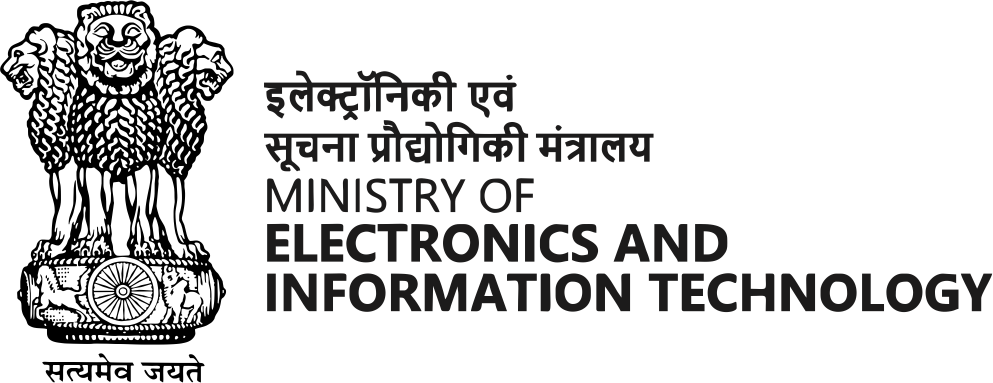Managing SoS feature for emergency on Smartphone
SOS (Save Our Souls) is an emergency feature available on most modern smartphones. The feature allows you to contact emergency services in case of an emergency quickly.
It is typically activated by pressing the power button three or more times in quick succession, and it is designed to send a distress signal to emergency services or designated contacts when you are in a dangerous or life-threatening situation.
When the SOS feature is activated, the phone will typically sound an alarm, send an emergency message to a pre-selected contact or contacts, and share your location information with emergency services if location services are enabled. This feature can be a useful safety tool in situations such as accidents, medical emergencies, or situations where you feel threatened or in danger.
It's important to note that the SOS feature may be named differently depending on the brand of your smartphone, and the specific steps to activate it may vary. You can usually find information on how to use the SOS feature in your smartphone's user manual or by searching online for instructions specific to your device.
It's important to note that SOS is intended for emergencies only. Misuse of the feature can result in penalties or fines. By familiarizing yourself with the SOS feature on your smartphone, you can be prepared to contact emergency services in case of an emergency quickly.