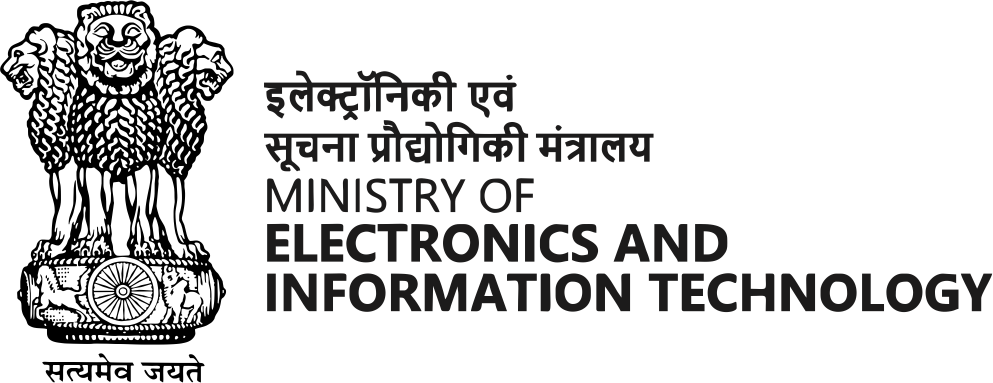iPhone
-
Go to your phone's Settings menu.
-
Find the option under "Settings" > "Emergency SOS".
-
Scroll down and tap "Emergency Contacts".
-
Under "Emergency Contacts", tap “Edit emergency contacts in Health” click “Edit” scroll down and "Add Emergency Contact".
-
Choose the contact you want to assign as an emergency contact from your existing contacts list.
-
Tap "Done" to save your changes.