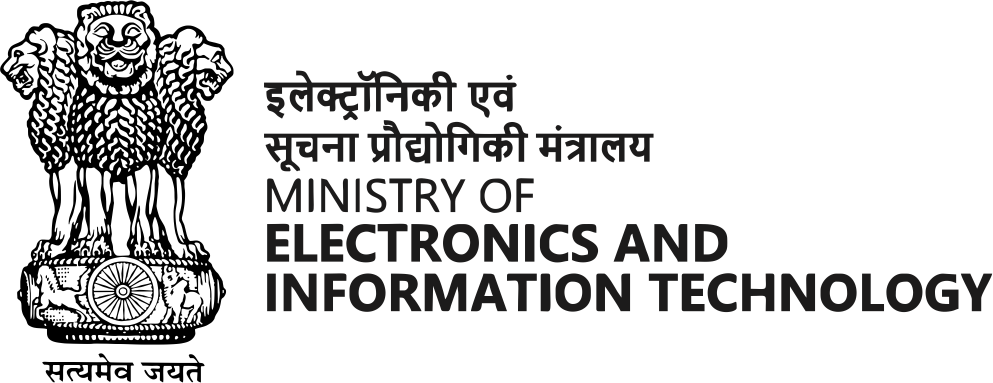Possible ways in which virus attacks a computer
Virus can be installed in a computer by downloading applications from un-trusted sites, by a removable medium like USB, CD, DVD’s and sharing files from one infected computer to another also virus comes through attachments with e-mails.
By opening a malicious e-mail attachments
Whenever you download files with extension .exe, vbs, shs, pif, cmd etc received via email attachment. There is a chance of a virus getting into your system. Sometimes the attachments contain an executable code with a double extension like hi.doc.exe. If you open such types of files, the virus will enter your system.
Tip: Check for extension of files and always scan the attached files before you download.
By downloading files from un-trusted sites
Generally, virus is hidden in the files or program and enters your system whenever you download software or applications from untrusted websites.
Tip: Set the browser to open web pages only from trusted websites.
By Removable Medium
Whenever you copy files or download files from an infected removable medium like USB, CD, DVD drives then the virus may enter into your system.
Tip: Always scan the removable medium before you open.
While downloading games
Virus and worms may enter into a system when you try to download or install a game on your computer. The malicious program may be hidden in the files you download.
Tip: Always scan the file before and after sharing a file and downloading from another computer.
By sharing files
Virus will install into your system when ever you share files from one infected computer to another computer.
Tip: Scan the file before share a file