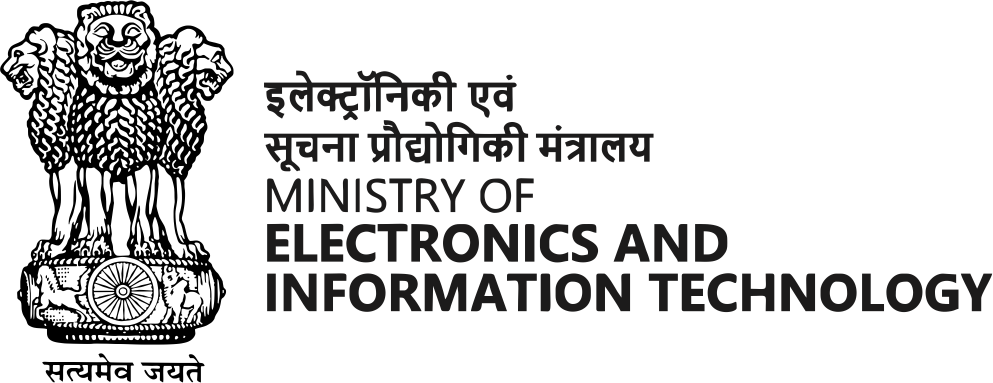What to do in case a system is found to be infected 1
When dealing with a virus-infected computer, it is important to take immediate action to clean and remove the virus.
Mentioned below are the steps to be taken to disinfect or clean virus from your computer :
Step 1 - Disconnect from the Internet
As soon as you suspect a virus infection, disconnect your computer from the internet. This prevents the virus from communicating with its source or spreading to other devices on your network.
Step 2 - Enter Safe Mode
Restart your computer and enter Safe Mode. This mode loads a minimal set of drivers and services, which helps prevent the virus from executing or interfering with the cleaning process. To access Safe Mode, restart your computer and repeatedly press the appropriate key (such as F8 or Shift) during the startup process.
Step 3- Update and Run Antivirus Software
Ensure that your antivirus software is up to date with the latest virus definitions. If you don't have an antivirus program installed, consider downloading a reputable one from a trusted source. Run a full system scan to detect and remove the virus. Follow the instructions provided by the antivirus software for quarantining or deleting infected files.
Step 4 - Use Malware Removal Tools
In addition to antivirus software, consider using specialized malware removal tools. These tools are designed to target specific types of malware and can provide additional layers of protection. Research and download reputable tools from trusted sources, and follow the instructions for scanning and removing malware.