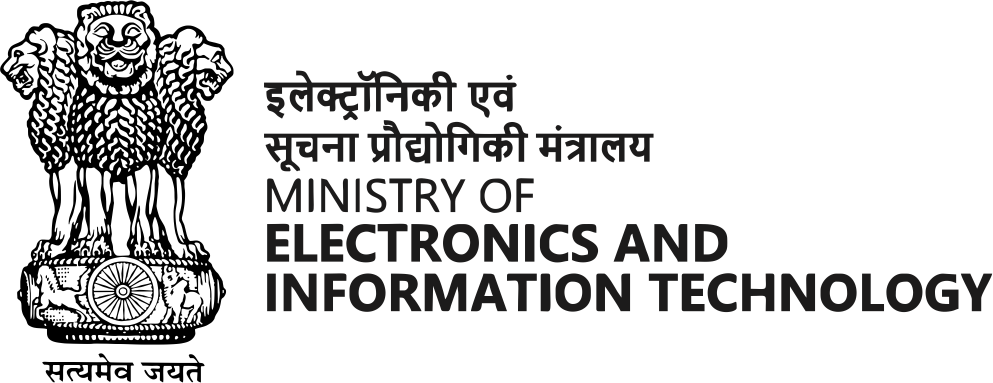How to secure your computer and laptops
Software Security:
- Software Updates: Always keep your operating system (OS), applications, and firmware updated. Updates often include security patches that fix vulnerabilities hackers might exploit. Enable automatic updates if available.
- Antivirus and Anti-malware Software: Antivirus and anti-malware software can help protect your device from malicious programs. Install a reputable antivirus and anti-malware program and configure it to scan your device regularly for threats.
- Enable firewall: A firewall helps to block unauthorized traffic from entering your computer network. Most operating systems come with a built-in firewall.
- Login and strong password
1. Password protect your BIOS: The BIOS (Basic Input/Output System) controls your computer's startup process. Setting a password here adds an extra layer of security in case someone tries to tamper with your hardware.
2. Strong Passwords: Use strong, unique passwords for all your accounts. A strong password is at least 12 characters long and includes a combination of upper and lowercase letters, numbers, and symbols. Avoid using easily guessable information like birthdays or pet names.
3. Use strong passwords and enable two-factor authentication Create complex, unique passwords for your accounts and enable Two-factor authentication whenever possible. Two-factor authentication adds an extra step to the login process, usually requiring a code from your phone in addition to your password.