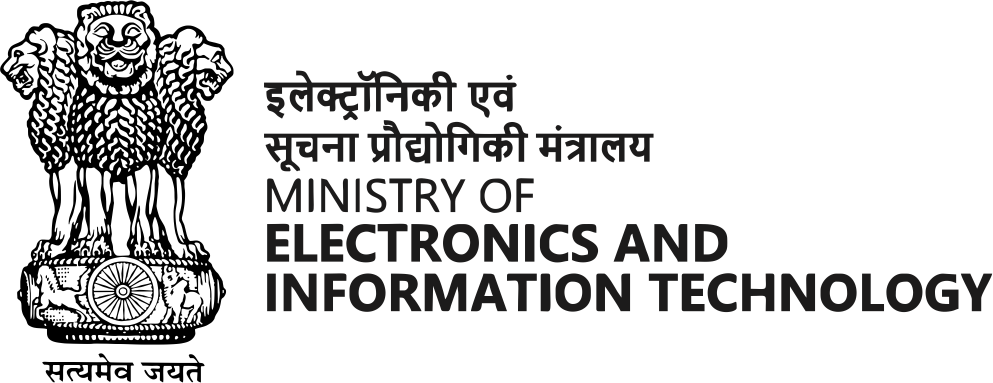How to secure your mobile devices and tablets
Lock it down:
- Enable strong screen lock: Use a PIN, password, fingerprint scan, or facial recognition to secure your device. Avoid simple codes or patterns that are easy to guess.
- Enable auto-lock: Set your device to automatically lock after a short period of inactivity, like 30 seconds or a minute.
- Remote lock and wipe: Enable features like Find My iPhone (Apple) or Find My Device (Android) to locate, lock, or even remotely wipe your device if it's lost or stolen.
- Be app aware
• Download from official stores: Only install apps from trusted sources like the Apple App Store or Google Play Store. These stores have some security measures in place to filter out malicious apps. Avoid downloading apps from untrusted websites.
• Review app permissions carefully: Pay attention to the permissions requested by apps during installation. Only grant permissions that are essential for the app's functionality.
- Software vigilance
• Keep apps updated: App updates often include security patches, so be sure to update your apps regularly.
• Update your OS: Just like apps, operating system updates often include security patches. Install them as soon as they become available.
• Consider mobile security software: Mobile security software can offer additional protection against malware, phishing attacks, and other threats.