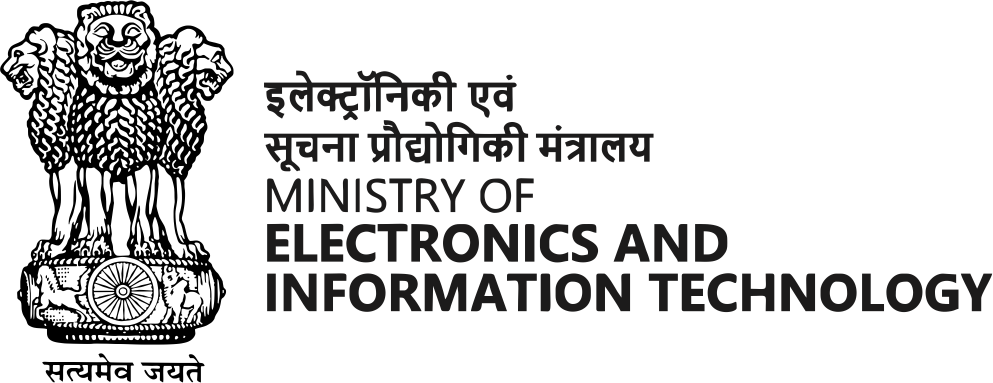How to secure your Desktop and Laptop
Software and Updates:
- Install Antivirus and Anti-Malware: Install a reputable antivirus and anti-malware program These programs scan for and remove malicious software that can harm your computer. There are both free and paid options available.
- Enable a Firewall: A firewall acts as a barrier between the computer and the internet, filtering incoming and outgoing traffic. Most operating systems come with a built-in firewall.
- Keep Software Updated: Always keep the operating system, applications, and firmware updated with the latest security patches. These updates often fix vulnerabilities that hackers can exploit. Regularly update the operating system, web browser, and other applications.
- Login & Strong Passwords
Login & Password: Create strong, unique login password with a combination of upper and lowercase letters, numbers, and symbols. Restrict access to your personal files and data using these credentials.
Strong Passwords & Biometrics: Avoid weak passwords like birthdays or pet names. Instead, use a long and complex password with a mix of upper and lowercase letters, numbers, and symbols. Consider using a password manager to help you create and store strong passwords. Consider using fingerprint scanners or facial recognition if your device offers them.
Enable Two-Factor Authentication: Two-factor authentication adds an extra layer of security by requiring a second verification step, such as a code from your phone or fingerprint scan to log in, even if someone has your password, in addition to your password.