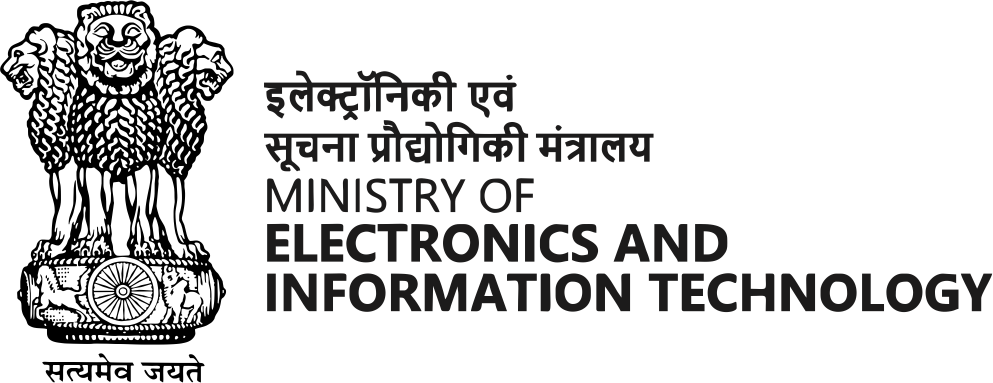How to secure your mobile or tablet
Use a Strong Screen Lock
- Set a strong screen lock: This is the first line of defense against unauthorized access. Don't use easily guessable codes like birthdays or simple patterns. Instead, opt for a strong PIN, password, or biometric authentication (fingerprint or face recognition).
- Enable auto-lock: Set your device to automatically lock after a short period of inactivity, like 30 seconds or a minute.
- Keep Your Software Updated
• Update your OS: Operating system updates often include security patches, so it's important to install them as soon as they become available.
• Update your apps: Outdated apps can also contain security vulnerabilities. Enable automatic app updates whenever possible.
- Be Cautious About Apps
• Download from trusted sources: Only install apps from official app stores like Google Play or the App Store. Be wary of downloading apps from third-party websites.
• Check permissions: Before installing an app, review the permissions it requests. If an app asks for access to data or features that seem unnecessary, be cautious about installing it.
- Use Antivirus Software
• Use a mobile security app: Consider installing a mobile security app that can offer features like antivirus protection, anti-theft tools, and secure browsing.