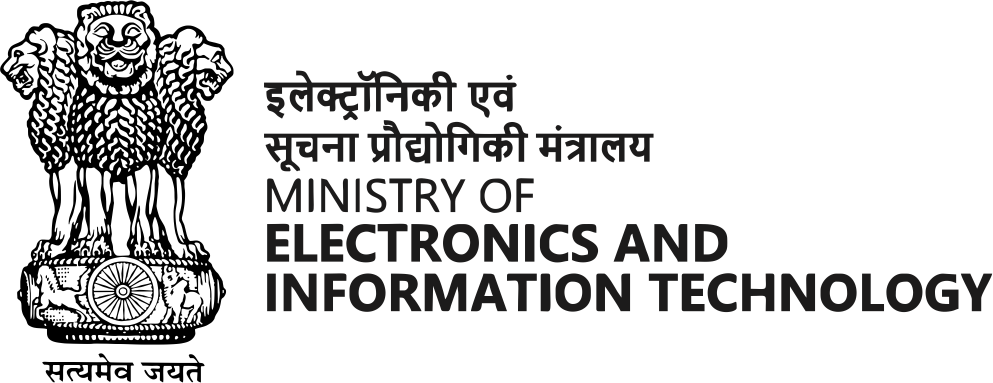Additional Security Measure for Desktop/Laptop/ Mobile and Tablets
• Beware of suspicious links and downloads: Don't click on suspicious links in emails, text messages, or on social media. Don't click on links or download attachments from unknown senders. Phishing emails are a common way for attackers to try to steal your login credentials or infect your device with malware
• Back Up Your Data Regularly: Create regular backups of your important files on an external hard drive or cloud storage service. This ensures you can recover your data in case of a device failure or security breach.
• Suspicious Websites: Avoid visiting untrusted websites, especially those that offer free downloads or streaming of copyrighted content.
• Separate work and personal data: If possible, avoid storing sensitive student information on your personal devices. Consider using a school-provided device or cloud storage for such data.
• Public Wi-Fi with Caution: When using public Wi-Fi networks, avoid accessing sensitive information or online accounts. If you must use public Wi-Fi, consider using a virtual private network (VPN) to encrypt your traffic.
• Be careful what you share online: Remember that anything you post online, even on social media, can potentially be seen by others. Be mindful of the information you share about yourself and your students.
• Physical Access: Keep your laptop or desktop in a secure location when not in use. If possible, use a lock on your laptop or set a password to access your desktop when waking from sleep mode.
• Report suspicious activity: If you suspect your device has been compromised, report it to your school's IT department immediately.
• School IT Resources: Many schools offer IT support and resources for teachers on device security. Familiarize yourself with your school's policies and procedures.