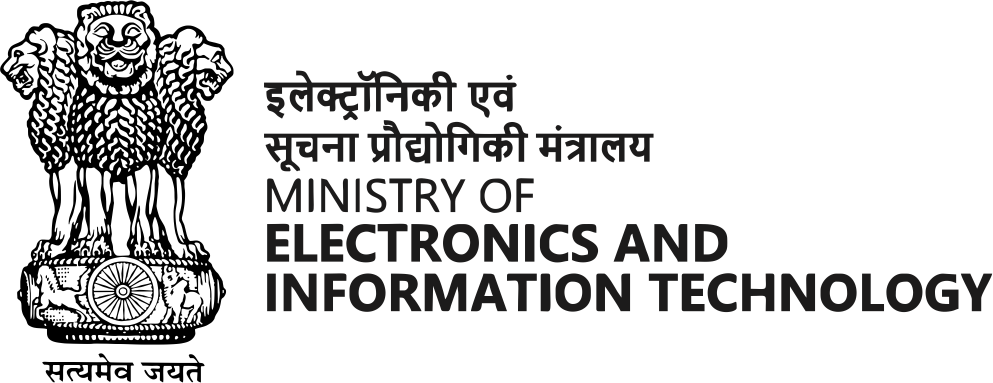Bring Your Own Device (BYOD) policy
Many schools use a Bring Your Own Device (BYOD) policy, where teachers use their personal devices for work. This makes it even more critical for teachers to understand and implement strong security measures.
By following these practices, you can ensure your devices function optimally, promoting a safe and productive learning experience. Remember, taking good care of your technology is an investment in your learning success.
- Essential tips to keep your school devices
1. Cleanliness is Key: Regularly wipe down your device screen and keyboard with a microfiber cloth to prevent dust buildup that can affect performance and lifespan, fingerprints, and germs. This will not only keep your device neat and clean but can also help prevent the spread of illness.
2. Ergonomics for Everyone: Setting up your workstation properly is important for your health and comfort. Make sure your monitor is at eye level and your keyboard and mouse are positioned for easy reach to avoid back and neck strain.
3. Preventing Spills and Damage: Be mindful of food and drinks around your device to avoid accidental spills that can cause malfunction or damage sensitive components.
4. Cable Management for Safety and Aesthetics: Properly organize your power cables and wires to prevent tripping hazards and clutter. This also protects them from water damage and potential chewing by insects.
5. Screen Protection for Optimal Viewing: Utilize screen guards to safeguard your device's display from scratches, fingerprints, and smudges, ensuring a clear and pristine viewing experience.
6. Ensuring Proper Charging: Maintain a healthy charging routine by using the recommended charger and avoiding leaving your device plugged in for extended periods when fully charged.
7. Responsible Electronic Waste Management: Be mindful of the environment when disposing of old devices. Explore recycling options offered by manufacturers or designated e-waste collection centres. Many schools have e-waste recycling programs in place. Check with your school administration for details.
8. Safety Precautions when Upgrading: Research and compare new devices before purchasing. Before discarding a device, ensure all personal data is securely wiped clean. Similarly, when acquiring a used device, check if it's been properly reset to avoid inheriting someone else's information.
9. Power Down: Properly shut down the computer and switch off external devices like monitors, modems, and speakers when not in use.