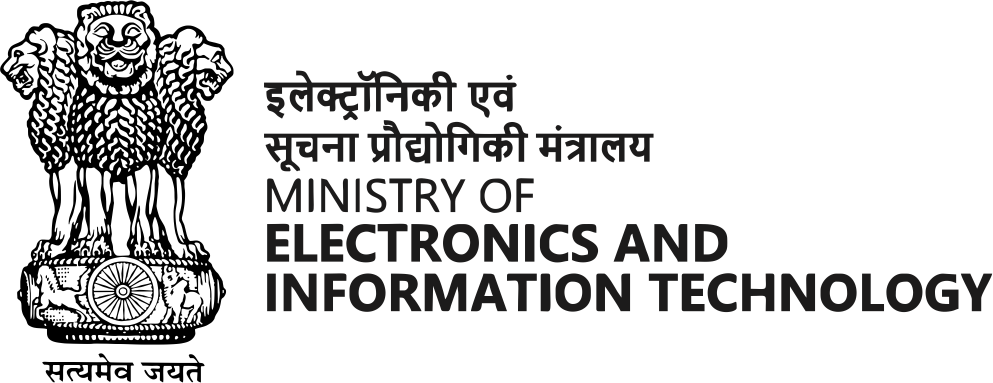Best Practices
- Web browsers have free add-ons (or "plug-ins") that can help detect phishing sites. Install those plugins to protect from fake websites.
- Exercise caution if a message sounds or a website looks suspicious, is out of the ordinary or unexpected, or contains an offer that is too good to be true.
- Don’t use email to send personal or financial information, and delete any emails that ask to confirm or divulge personal or financial information.
- Do not access account or use Credit card or Debit card from computers in public places.
- Avoid giving out personal information in random websites or survey forms if do not really know the purpose of sharing.
- Consider using Safe Browsing tools, filtering tools (antivirus and content-based filtering) in antivirus, firewall, and filtering services. Update spam filters with latest spam mail contents.
- Always send confidential information in encrypted format using techniques such as Pretty Good Encryption (PGP) etc., wherein only sender and receiver can see the information.
- Any unusual activity or attack should be reported immediately at incident@certin.org.inWith the relevant logs, email headers for the analysis of the attacks and taking appropriate actions further.
- To check the integrity of e-mail, Log on to http://www.cyberforensics.inand click on e-mail Tracer.