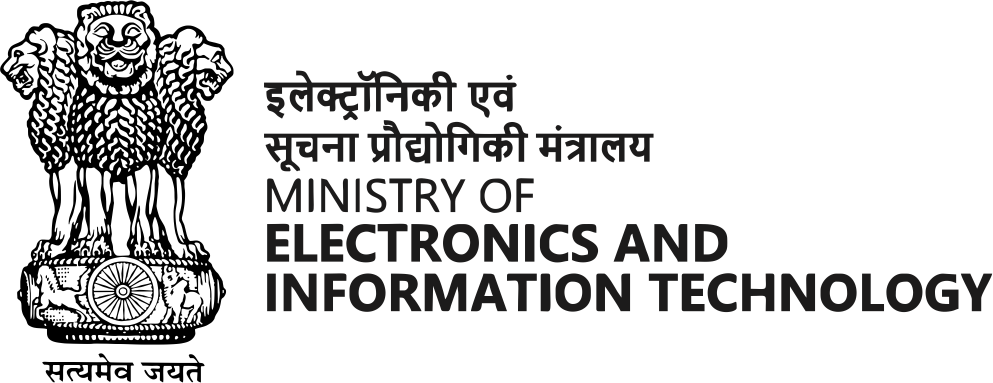Basic Safety Measures
- Don't give remote access to your computer or payment information to unknown persons.
- Don't rely on caller ID as fraudsters use spoofing techniques to make it look like they are calling from a legitimate number.
- Don't call the number in the pop-up virus alert. Real warnings from your operating system or antivirus program will not ask you to call anyone for support.
- Don't click any link in the pop up, even to close the window. This could redirect you to a scam site or launch a dialogue loop continually serving pop-up messages.
- Don't buy security software from a company you don't know. If the name is unfamiliar, do an internet search to see if it has been linked to adware or scams.
- Don't open previously closed sites if prompted to do so when you restart the browser after getting a scam pop-up.
- Don't share personal information and financial information to someone who calls a few days, weeks or months after you've made a tech support purchase and asks if you were satisfied - it's probably a refund scam. If you say No, the caller will ask for bank or credit card information to deposit a refund in your account but actually to steal from you.
- Reach out to the tech company yourself.