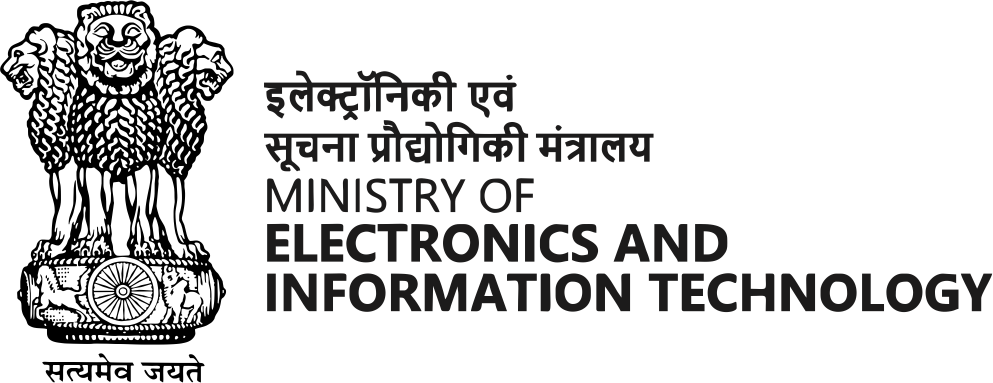Remote Access Apps
Remote access refers to the ability to access a computer or network remotely over a network or the internet. This allows you to access and control the device or network as if you were physically present at the location.
There are many such apps available that allow you to remotely access and control a device or network over the internet. These apps can be installed on a computer, smartphone, or other device, and can be used to remotely access a single device or an entire network of devices.
Some examples of remote access apps include:
- Remote Desktop Protocol (RDP): This is a protocol developed by Microsoft that allows you to remotely access and control a device running Windows. RDP is built into most versions of Windows, and there are also various RDP clients available for other platforms, such as macOS and Linux.
- Virtual Private Network (VPN): A VPN allows you to create a secure, encrypted connection to a remote network over the internet. This can be used to access resources on the remote network as if you were physically connected to it, and can also be used to access a single device on the network.
- SSH (Secure Shell): This is a protocol that allows you to remotely access and control a device using a command-line interface. It is commonly used to access servers and other devices running Unix-based operating systems, such as Linux or macOS.
- TeamViewer: This is a popular remote access software that allows you to remotely access and control a device or network. It is available for a wide range of platforms, including Windows, macOS, Linux, Android, and iOS.
There are many other remote access apps available, and the one you choose will depend on your specific needs and the devices you want to access. It is important to carefully evaluate the security and privacy features of any remote access app you are considering using, and to implement proper security measures to protect against unauthorized access.